Everyone has seen the awesome tags, tickets, library cards, die cuts and other pre-printed cardstock page elements that are available from just about every popular scrapbooking company. My favorite are the ones offered by 7 Gypsies. So when I needed a distressed ticket element for a project I was working on, I fired up Photoshop and created this little gem...
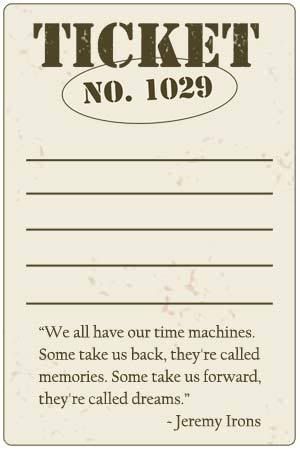
This element was made with nothing more than simple shape tools and brush shapes already available in Photoshop, and a font downloaded from 1001fonts.com - no special Photohop skills, plug-ins or other complicated things were involved.
If you would like to learn more about using Photoshop to enhance your scrapbook layouts, visit the Photo & Image Software Center in the Scrap Therapy forum. I will be hosting monthly "how-tos" and tutorials that will teach you how to enhance your photography skills, as well as how to get the most out of your photo editing software!
Take care!
~Angel~

1 comment:
oh now this is exciting! I am going to read up in the forum now :)
Post a Comment